Staad Pro Basics: Getting Started with Structural Design
Introduction
Staad Pro, one of the most
powerful structural
analysis software tools available in the market today. Whether you're a
seasoned engineer or a student just delving into the world of structural
design, Staad Pro offers a robust platform to create, analyze, and optimize
your structural designs with precision and efficiency.
Understanding
Structural Analysis Software
Before we dive into the
specifics of Staad Pro, let's first understand what structural analysis
software is and why it's crucial in the field of engineering and architecture.
Structural analysis software is a specialized tool that allows engineers and designers
to simulate and assess the behavior of structures under various conditions such
as loads, forces, and environmental factors. It plays a pivotal role in
ensuring the safety, stability, and functionality of buildings, bridges,
towers, and other structures.
Introducing Staad
Pro
Staad Pro, developed by
Bentley Systems, is a leading structural analysis and design software widely
used by professionals across industries. Its intuitive interface, powerful
analysis capabilities, and extensive range of tools make it a preferred choice
for engineers involved in designing complex structures.
Key Features of
Staad Pro
User-Friendly Interface:
Staad Pro's interface is designed for ease of use, allowing users to create and
modify structural models efficiently.
Multiple Analysis
Options: The software offers various
analysis methods including static, dynamic, and finite element analysis,
catering to a wide range of structural design requirements.
Integrated Design
Modules: Staad Pro incorporates
design modules for steel, concrete, timber, and other materials, facilitating
comprehensive structural design and analysis.
Visualization
Tools: Visualizing structural
behavior is made easy with Staad Pro's 3D modeling and rendering capabilities,
enabling engineers to assess designs effectively.
Getting Started
with Staad Pro
Now, let's walk through the
basic steps to start using Staad Pro for structural design:
Installation: Begin by downloading and installing Staad Pro on
your computer. Ensure you have the necessary system requirements to run the
software smoothly.
Creating a New
Project: Launch Staad Pro and create a
new project. Define the project settings such as units, coordinate systems, and
design codes as per your project requirements.
Modeling: Use Staad Pro's modeling tools to create your
structural model. Input geometry, material properties, loads, and boundary
conditions to accurately represent your design.
Analysis: Perform structural analysis using Staad Pro's
analysis capabilities. Choose the appropriate analysis method based on your
project's needs and interpret the results to assess structural performance.
Design
Optimization: Utilize Staad
Pro's design modules to optimize structural elements such as beams, columns,
and connections for strength, stability, and cost-effectiveness.
Documentation: Generate detailed reports, drawings, and
documentation directly from Staad Pro to communicate design specifications and
analysis results effectively.
Staad Pro
Tutorial Resources
To further enhance your
understanding and proficiency in using Staad Pro, consider exploring the
following resources:
·
Official Staad
Pro tutorials and documentation provided by Bentley Systems.
·
Online video
tutorials and courses available on platforms like YouTube, Coursera, and Udemy.
·
Participating in
workshops, webinars, and conferences focused on structural analysis and design
software.
Conclusion
In conclusion, Staad Pro is a
versatile and powerful tool for structural engineers and designers, offering a
wide range of features to streamline the design process and ensure structural
integrity. By following the basic steps outlined in this guide and leveraging
available Staad Pro
tutorial resources, you can embark on a successful journey in mastering
Staad Pro and creating exceptional structural designs.
Suggested Blogs: -
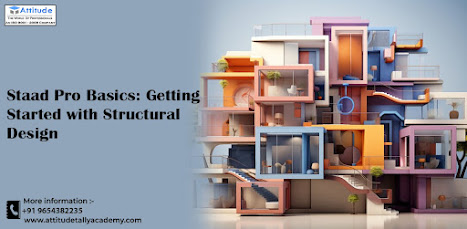



Comments
Post a Comment